Knowing the basic structure and parameters in a YouTube URL can come in handy on the occasion you need it. Here’s how to find the video ID, link to a specific timestamp, and more.
What is youtu.be?
YouTube has its own domain for URL
shortening: youtu.be. It’s
roughly equivalent to youtube.com/watch.
Query parameter basics
Query parameters can be added to a URL just by suffixing it with something like
?key=value&something=else. That example sets key to value and something
to else. Note how the first parameter is prefixed with ?, and then the
following parameters are separated with &.
 by [Mozilla Contributors](https://developer.mozilla.org/en-US/docs/MDN/About/contributors.txt) is licensed under [CC-BY-SA 2.5](https://creativecommons.org/licenses/by-sa/2.5/)](https://demo.bbaovanc.com/test/2022-04-23/blog/youtube-url-structures-you-should-know/mdn-url-parameters@x2.png)
See the page on the Mozilla Developer Docs for more information on the anatomy of a URL.
Linking to a video
Here’s the video I’ll be using as an example:
I embedded that video on my website with this code:1
|
|
The argument there (F6va6tg62qg) is the video ID, which is the unique
identifier for the video. Here’s how the YouTube URLs for that video look:
Take note that on youtube.com, the video ID is provided as a query
parameter, and on youtu.be, it’s just provided as
the path of the URL.
Linking a specific timestamp
You can add the t= parameter to the URL to have it automatically seek to a
specific timestamp when opened. The value can be expressed in hours, minutes,
and seconds (using h, m, and s respectively). Here’s how that looks:
Unfortunately my example video isn’t long enough to show hours or minutes, so here’s a different one:
Those link 3 minutes and 14 seconds into the video. Notice how the youtube.com
link prefixes the t= parameter with an & since it’s the second parameter.
The youtu.be link just uses a ? because it’s the first (and only) parameter.
Playlists
The list= parameter contains the ID of the playlist you’re watching the video
from, if any. Otherwise, the parameter is omitted. Here’s how that looks:
- https://www.youtube.com/watch?v=47dtFZ8CFo8&list=PLwxnUUM01nt2nMh9DPq09e6fIDbumybgt
- https://youtu.be/47dtFZ8CFo8?list=PLwxnUUM01nt2nMh9DPq09e6fIDbumybgt
There, the playlist ID was PLwxnUUM01nt2nMh9DPq09e6fIDbumybgt. You can link to
the playlist itself with a format like:
|
|
For example, the direct link to the playlist in the two example links I used is:
As far as I know, it’s not possible to link to a playlist using youtu.be.
Further reading
This Stack Exchange answer is a good reference for some other YouTube parameters.
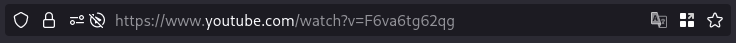
Comments
If you provide an email address, you can enable notificatons for replies to your comment. It will not be shown publicly.
Comments powered by Isso.
Discussion ID:
https://demo.bbaovanc.com/test/2022-04-23/blog/youtube-url-structures-you-should-know/