Put (edited) in the middle of a message in Discord
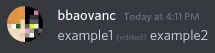
With a bit of trickery using the RLE character (U+202B), you can get the
(edited) text on a message to be somewhere other than at the end of the
message.
Tutorial
- Copy the “right-to-left embedding” character (U+202B) to your clipboard.
- Open editing box of a message
- Delete all text inside
- Paste the character
- Type the text you want on the right of
(edited) - Press space and paste the character
- Type the text you want on the left of
(edited)
This post was adapted from gitea:bbaovanc/discord-tricks
Comment section is not available during development previews.