There is a lot of conflicting information out there on how to create a swapfile correctly. Although these guides (should) all work perfeclty fine, I spent the time to research and find out what is actually the most correct.
In summary: make sure to use the dd command to create the swapfile, and create
an fstab entry that looks similar to /swapfile none swap sw 0 0. In this
article, I will go more in-depth into the correct steps to create a swapfile on
Linux, and explain each step.
Tutorial
Step 1: Create the file
The first step is to allocate the file.
bashsessionCopy
|
|
Replace [size in MiB] with the size of your swapfile in Mebibytes (MiB). You
can use this online converter to
convert from Gibibytes (GiB, often confused with Gigabytes, but that doesn’t
matter right now) to MiB, which you can put in the command.
Or you can look at this table for common sizes:
| GiB | MiB |
|---|---|
| 1 | count=1024 |
| 2 | count=2048 |
| 3 | count=3072 |
| 4 | count=4096 |
| 8 | count=8192 |
| 16 | count=16384 |
If you aren’t sure how big your swapfile should be, take a look at the Ubuntu Swap FAQ. It has a table of common RAM sizes and how much swap you should use.
However, I would take it with a grain of salt; for the with hibernation column, you probably don’t need as much as it says. On my computer I have 32 GiB of RAM, but only a 16 GiB swap partition.1
Remember that if that’s not enough, you can add always multiple swapfiles later.
Step 2: Change swapfile permissions
The swapfile should only be readable by the system (root user). Run this
command to change it:
bashsessionCopy
|
|
Step 3: Format the swapfile
Use the mkswap command to format the file to be used as swap (basically just
add a header to identify it):
bashsessionCopy
|
|
Step 4: Create an entry in /etc/fstab
An entry needs to be added to /etc/fstab for the swapfile to be enabled during
bootup. Open /etc/fstab in a text editor, and add this line to the end (add
spaces to line up with other entries if you want, whitespace is ignored):
textCopy
|
|
Step 5: Enable the swapfile
Adding the fstab entry won’t enable the swapfile until a reboot. To enable it
now, use the swapon command.
bashsessionCopy
|
|
Finally: check the swap status
Use swapon and free to verify that your new swapfile has been added:
bashsessionCopy
|
|

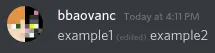
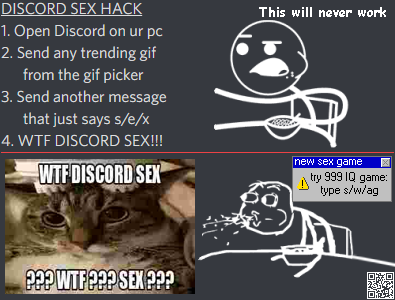
](https://demo.bbaovanc.com/test/text-size-adjust/blog/caddy-is-the-best-webserver/caddy.webp)
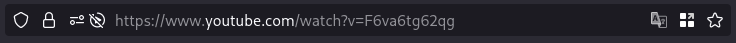
Comments
If you provide an email address, you can enable notifications for replies to your comment. It will not be shown publicly.